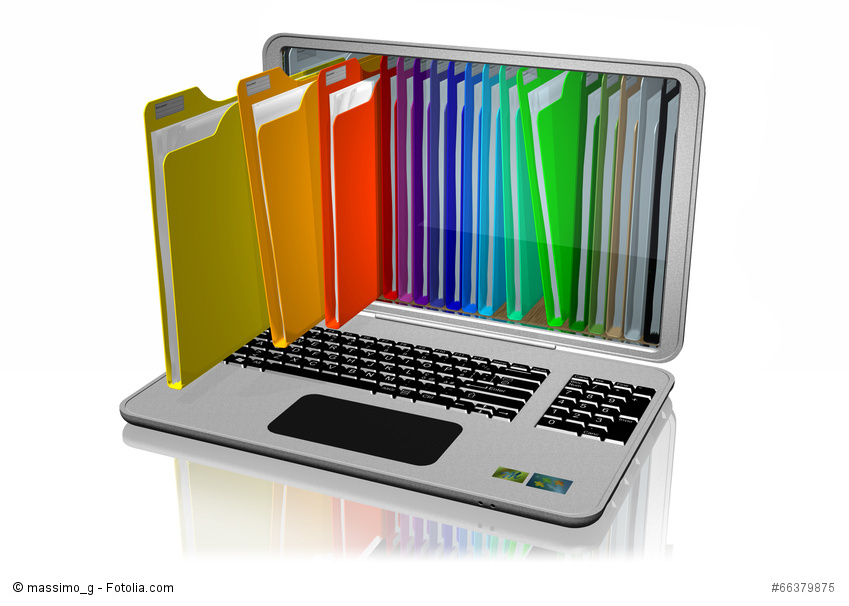IBM Notes Archiving with n2pdf Archive
Did you know that….
… with “n2pdf Archive” IBM Notes contents and their attachments can be easily archived in PDF and PDF/A format?
Electronic archiving and the migration of mail and groupware applications are enormously important for every company. The provision of the information contained therein is irreplaceable for the workflow – virtually priceless. In addition, there are legal requirements for the storage of data and the improvement of the work process when mail contents, documents and data attachments can be found quickly and easily, even after a long time. This is where “n2pdf Archive” comes into play.
What can n2pdf archives be used for?
The main function of n2pdf Archive is archiving. This is about storing IBM Notes content and attachments in PDF or PDF/A format for a longer period of time. From all IBM Notes applications or mailboxes you can create complete and clear PDF archives. You can implement permanent and legally compliant e-mail archiving or use n2pdf archives to replace previous IBM Notes applications. Through direct integration into any IBM Notes application, n2pdf Archive can be used to easily implement audit-proof e-mail archiving according to the individual needs of companies.
IBM Notes archiving: Archiving with the PDF/A Format
n2pdf Archive uses the advantages of the PDF format. In the meantime, it is common to use the PDF/A format, since this format is considered an ISO standard and the data is also optimally protected with digital signatures. Archiving with n2pdf is especially useful if you want to take over the structures of an already existing IBM Notes application. Both the structure of the views and the mapping of folders are automatically adopted and mapped.
Advantages of long-term archiving with n2pdf archives:
- The archiving with n2pdf-Archiv makes it possible that the working rhythm of the respective user is maintained and this is not disturbed in the usual workflow
- Legally compliant archiving of emails and other IBM Notes content (also automated) is possible without any problems.
- The archived documents (including their file attachments) are protected, very efficiently searchable and clearly structured.
- Process monitoring allows attempted manipulation of the archive to be detected or, in the event of problems, conversion can simply be resumed.
- n2pdf Archive can also be loaded on a client machine. For the functionality of n2pdf Archive, it makes no difference whether you use it on a server or a client.
- n2pdf archive is independent from “old” or current IBM Notes/Domino versions.
- When sending confidential data, automatic security functions may be useful.
- The integration of n2pdf is possible very quickly and easily and can be easily adapted to the prevailing structures through extensive configuration options.
- The possibility of archiving without user intervention can greatly simplify the work process, and no programming is required to create the PDF archives.
- With each archiving, the existing IBM Notes structures are transferred to the PDF archive.
- It is also possible to use the PDF documents in other archiving systems (by using XMP).
The Great PLUS: The Searchability of Archive Content
Above all, the efficient search within the archive of n2pdf Archives should be emphasized. Everybody knows it from everyday working life: A large flood of data and a large mass of emails can quickly lead to chaos. When it comes to finding data later, n2pdf Archive is optimal, as it is equipped with a function for full-text indexing and display. Many IBM Notes users already know the full-text search, whereby n2pdf is much faster here and can be worked through free input or targeted search in the metadata.
The data found is then displayed with an integrated viewer. The search in the PDF archives works with full text indexing of the documents and is easy and comfortable with the tool “n2pdf Archive – Search & View”. When searching within the data, the filter function is also very helpful for large amounts of data. During export, the filters are filled on the basis of XMP metadata of your IBM Notes documents.
With n2pdf Archive you get not only a classical converter but also an archiving tool with which you can search, display, export or print the converted and archived data (despite large quantities) without any problems.
Conclusion
Email archiving is an enormously important issue for any large company. With n2pdf you have an ideal combination together with IBM Notes. Because: n2pdf can process e-mail content as well as more complex IBM Notes content and attachments. n2pdf-Archive uses the PDF/A format for this. If you are looking for a software solution that makes it possible to be available quickly and easily either as an n2pdf client (directly for the user at the workplace) or as server-side archiving without user intervention, then n2pdf Archive is the right tool for you. The central idea behind n2pdf is that it works quickly and easily. As an easy to configure software solution, n2pdf Archives has proven itself, since you can create “PDF jobs” with just a few clicks. If desired, these jobs can also be set automatically via “Job Templates”.
Video presentation – n2pdf Archive: