Creating user-defined XMP data
n2pdf offers a function for the creation of XML structures which are saved in the XMP block of the PDF document. To do this, n2pdf provides functions for generating your own XML entries and their values so that these can be saved in the XMP area. The data is standardized according to ISO 16684-1:2012.
The manner in which your own XML values can be set is shown below. There are three areas available which can be filled in with information:
Setting |
Description |
N2PDFOPTION_PDF_INFO_XMP_ARCHIVEDATA |
JobDocument |
N2PDFOPTION_PDF_INFO_XMP_NOTESDOC |
NotesDocument |
N2PDFOPTION_PDF_INFO_XMP_CUSTOMDATA |
CustomData |
Call N2PDFSetOption ( JobID, N2PDFOPTION_PDF_INFO_XMP_CUSTOMDATA,_
“XMP node entry", “XMP node value" )
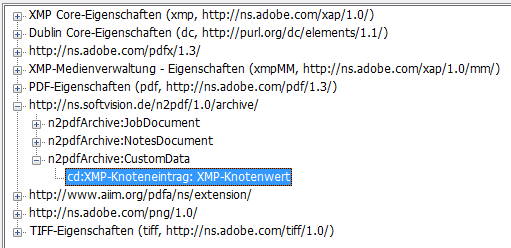
Setting |
Description |
XMP node entry |
Name of the XML node (observe the XML syntax rules) |
XMP node value |
Notes formula for calculating the node value |
|
Node names may contain letters ("a"-"z"), the numbers “0” through “9”, underscores (“_”), and simple hyphens (“-”). The first character of the name must not be a number. Spaces are not permitted. |
N2PDFVALUE_XMLEXPORT_MODE_SETDEFAULTXMP
In addition to creating custom XML structures for storage in the XMP block of the PDF, you can also use predefined structures with this option and using the N2PDFXMLExport function.
Below is an example structure:
<n2pdfArchive:NotesDocument rdf:parseType="Resource">
<nd:servername></nd:servername>
<nd:dbname>C:\Notes\Data\n2pdf_Attachment_test.nsf</nd:dbname>
<nd:unid>B2BC6EF46DB33588C12582D60045D537</nd:unid>
<nd:form>RT</nd:form>
<nd:created>26.07.2018 14:42:45</nd:created>
<nd:modified>24.08.2018 15:01:39</nd:modified>
<nd:updatedby>CN=Development/O=SVD; CN=Development/O=SVD</nd:updatedby>
</n2pdfArchive:NotesDocument>
N2PDFVALUE_XMLEXPORT_MODE_DXLTOFILE
With this option, using the N2PDFXMLExport function, you can also place the entire Notes document in the specified directory next to the PDF file to be created as an XML file.
Example:
Call N2PDFXMLExport
( JobID, _
N2PDFVALUE_XMLEXPORT_MODE_DXLTOFILE, _
db.Server, _
db.FilePath, _
doc.UniversalID, _
"c:\temp\XMLExport.xml" )
