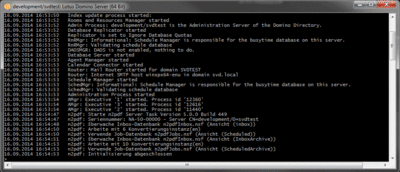Using the server task to create an archive
n2pdf Archive lets you create PDF archives of Notes databases and mailboxes. No programming is required for the archive to reproduce the applications’ existing structures (e.g. views) and convert all the documents, e-mails and attachments.
Developed as a Domino server task, n2pdf Archive is the high-performance solution for creating PDF archives.
PDF conversion jobs are prepared in the form of Notes documents. The server task then takes care of creating the actual PDF files, which it provides in a directory structure you can define as you choose. You can use the server task to create individual jobs that you want executed at a specific time or others on a recurring schedule.
Databases for configuring the jobs
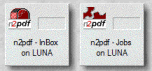
The n2pdf server task is installed and loaded onto the Domino server. It works with two databases to manage and process the archive tasks. As a user, you input the jobs in the form of Notes databases into the server’s "jobs" database. From there the server task takes the jobs and converts them to PDF documents using the "inbox" database.
Jobs are executed through various operations (such as conversion, indexing or packing) that you can automatically schedule or activate manually. These operations give you access to special functions that you can use, for example, to check the entire dataset for encrypted documents prior to the conversion.
The scalable server task
Setting the simultaneous conversion processes makes the server task’s performance freely scalable and thus adaptable to the computer’s hardware or your conversion needs. And, the server task’s full multithreading capability ensures optimal data throughput.
What happens if you have no Windows server or free resources on your Domino server? Not a problem! You can simply install the stand-alone version of n2pdf server task on any computer. Doing this will give you a converter that can use all of that system’s resources for generating PDFs.