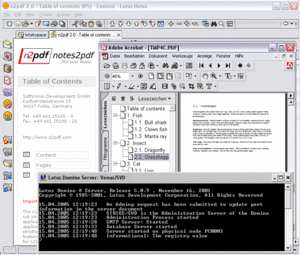Where can n2pdf be used?
Client or server? Now you can choose the application that’s best for you!
Many businesses prefer using n2pdf Client directly within the Lotus Notes client or Notes application to generate PDF files. This kind of client-based installation makes sense when it’s important for users to have PDF capabilities right at their workstations or when you want to avoid the manual configuration involved in creating a PDF file. With n2pdf Client, the only thing users have to do is activate a local agent which then generates the PDF file.
If you need a PDF capability that’s automated and runs in the background, then n2pdf Server Agent is the best choice. Here an agent is installed on the server to provide the desired PDF creation functionalities. This agent is then started through user action or runs automatically as scheduled, all of which ensures that the server application delivers exactly the same powerful functions and features as on a client.
n2pdf Archive lets you create complete archives of your Notes applications and mailboxes in PDF format without having to do any programming. By just configuring the Notes documents you can easily convert entire Notes databases into PDF documents and can do this as a one-time job or as regularly scheduled archiving. And best of all, the Notes structures are retained and the PDF documents are indexed and fully searchable. n2pdf is installed as a server task on the Domino Server and configured using the Notes databases.
Perhaps you have no Windows server or want to dedicate one computer exclusively to the task of creating PDFs. In that case, all you have to do is install n2pdf Archive on that client computer and enjoy the same features and functions from there instead. Whether installed on a server or client, n2pdf will still deliver all its remarkable capabilities that add value to your business.