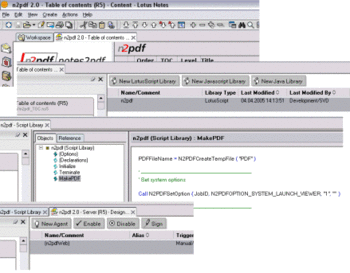Flexibility for the developer
n2pdf provides the utmost possible flexibility for the developer. While the end user just has to click a single button (as an example) in order to create a PDF file, the developer is provided with a complex command set. The basic motto of the product is:
"As simple as possible for the end user, as powerful as is required for the developer."
n2pdf Client and n2pdf Server Agent are extensions of the LotusScript or Java programming language. The entire integration and control of n2pdf Client or Server Agent takes place over an extension of the programming language's command set.
Its integration into existing and new applications is no problem, thanks to this incorporation into the script language and the use of existing and familiar Lotus Notes concepts. The sample databases also provide you with a number of scripts that, with some minor modifications, can be quickly employed in other applications and which show you various ways and means of integrating n2pdf.
n2pdf Server Task works with a configuration database and an inbox to handle the PDF creation jobs. The jobs can be generated via the configuration database, as well as via agents that can be created from within applications. A simple script could create a document in the inbox of the Server Task, thus allowing the integration of this functionality into any Notes application.
Client- and server integration
n2pdf can be integrated wherever in your Notes landscape you can integrate LotusScripts. The best way is to simply create a script library that may then be accessed e. g. by providing a button in a view for the clients to use. This example would allow a user to press the button in the view that will start the PDF creation. Agents may also be run on the client.
The agent technology is most suited when using n2pdf in a server-based integration. These agents may be e. g. scheduled agents and can automatically create PDF files. A web integration via web agents can also be accomplished like this.